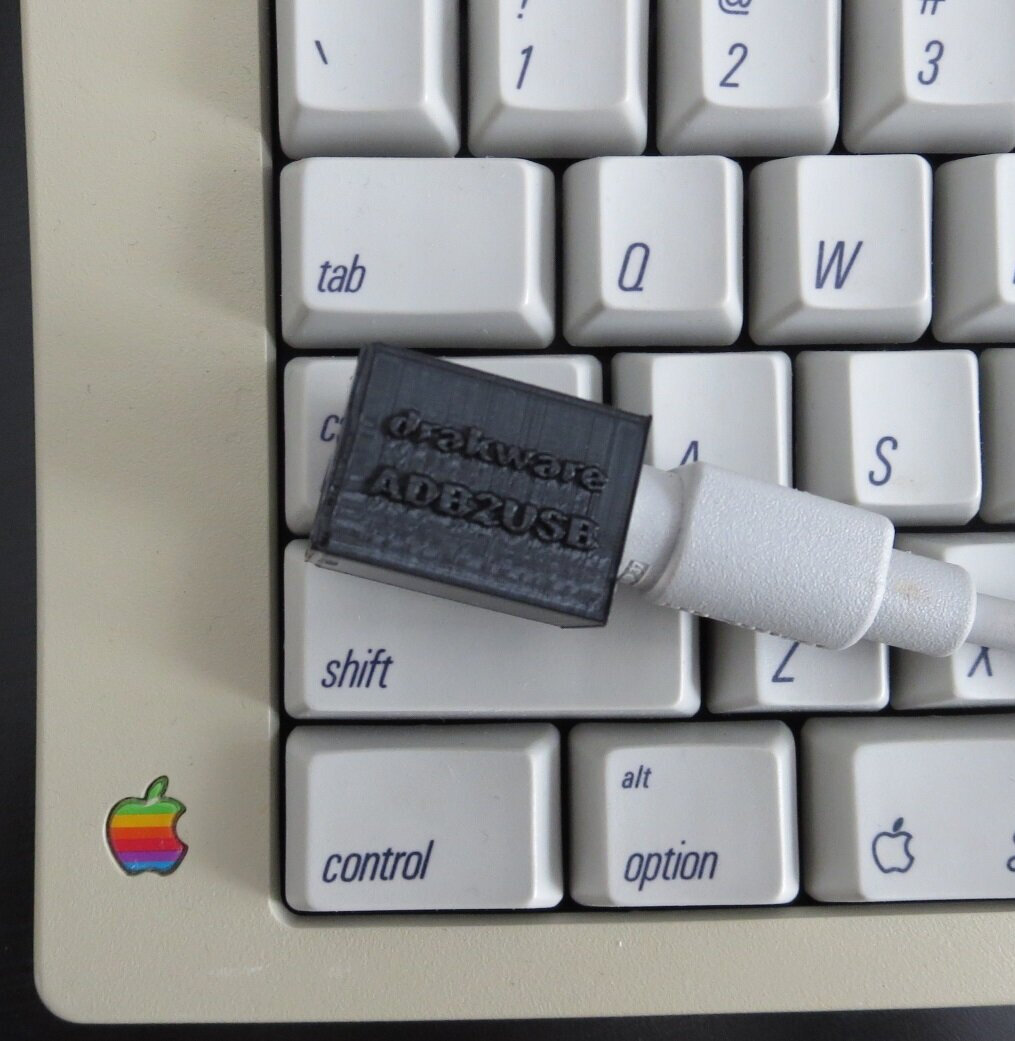Use your Apple Desktop Bus devices via USB!
ADB2USB lets you use your vintage ADB devices without modifying or soldering, just plug it in and go. Supports most keyboards and mice, including AEK I + II, Keyboard I + II, Adjustable Keyboard (including media keys), and many more.
You can also customize your keyboard layout, mapping each ADB key to any USB keycode. Changes are saved to the adapter, so they go with you. No need to install any programs or drivers.
Now featuring:
New and improved firmware/layout app ✔
Support for Kensington Turbo Mouse v5 (4-button) ✔
Oi, Mate! emulation mode to use ADB security dongles on vintage Macs with USB ✔
Vintage to USB
Those Alps switches on your vintage keyboard are so nice to type on, why not use it all the time?
Plug it into a Drakware adapter and use it just like any modern USB keyboard. Even better, you can program the layout and swap keys around to make it your own.
USB to Vintage
You found a great deal on an old system but it doesn’t have the proprietary and hard-to-find keyboard with it. Even if you do find one, they often cost more than the system itself.
No problem! Just use one of our adapters and plug in a regular USB keyboard and mouse.
…and More!
Beyond keyboards and mice, some vintage systems have unique pieces of hardware that are becoming more expensive and more difficult to find. Can we build a modern replacement?
Of course! Modern parts will keep these systems running long into the future.